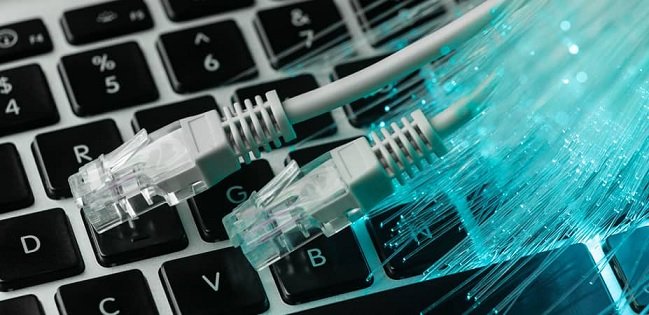Technology has evolved considerably over the last decade. Devices have been made smaller and there’s a heavy focus on high speed, which all comes to a grinding halt when faced with low internet speeds. This can be especially devastating in the world of business because it can lead to downtime or poor employee performance. Fortunately, there are ways to handle low internet connection including adjusting the router layout, using bandwidth controls, changing browsers, and switching service providers.
Use The Right Browser
Internet Explorer (RIP), which has now been rebranded as “Edge”, is the default browser for the Windows Operating System (OS). However, it’s not considered the greatest browser on the planet given its affinity to Bing and the better alternatives out there. For example, Google has Chrome, Mozilla has Firefox, and Apple has Safari. You may find that a different browser complements your internet configurations.
Input Bandwidth Controls
Even if you’re only using one computer program or app, countless functions are operating in the background, and many of them consume bandwidth including Adobe Reader, Windows Updates, and Skype. Typically, these programs start when you turn on the computer, but you can configure your settings to turn off “autorun on startup”. Bandwidth monitoring can assist you in measuring bandwidth, avoiding overloads, and improving network performance and uptime.
Prevent Authorized Access
The more users accessing a router, the less speed each device receives. Therefore, if you’re allowing the general public to access your business broadband, the line will be overworked. To avoid this issue, prevent authorized access to your business Wi-Fi. If you need to provide public Wi-Fi, split the lines and have separate broadband.
Play With Router Setup
Your router comes with default settings, but there’s nothing to stop you from logging into the admin page and having a play around. For example, you can change ports to try and increase speeds. Additionally, you can see which devices are using 2GHz and 5GHz bandwidth, and you can remove any unnecessary devices.
As well as changing the settings, you can reposition your router to improve internet speeds. If your router is in a separate room, put it into the same room and avoid placing it near electronic devices or in closed shelving units.
Communicate With Provider
If you’ve tried everything in your power to increase your business’ internet speeds, it’s time to have a conversation with your Spectrum internet service provider (ISP). Tell them what the issue is, how long it’s been going on, and what measures you’ve taken to address the issue. You may be on an old package or need a router upgrade.
Change Internet Providers
When your current ISP isn’t able to solve issues and deliver promised speeds, it’s time to look elsewhere. A different provider may use more powerful lines and use stronger routers. If you’re at this point already, we recommend following this link for the best internet options in Phoenix.
Take Away
Drops in internet speeds are a part of life, but they have a detrimental impact on businesses when they’re ongoing. If you have persistent issues, work your way through the steps outlined above, and don’t be afraid to change ISP.